Software for your Valiani cutting machine

V Studio
THE SIMPLEST WAY TO MAKE THE BEST FROM YOUR VALIANI
What is V Studio?
V-Studio is the Valiani desktop application software, developed to improve the man/machine experience.
Thanks to an optimized design environment and equipped with innovative tools, users will be able to cut any .SVG, .PDF and .PLT, as well as .CFF2 and DXF. This user-friendly software makes it easy producing customized packaging models* and perform contour cuts on pre-printed materials.
With the intuitive user interface and powerful toolset, anyone can cut a job like a pro after a short training.
Full control over your Valiani
Supporting most common graphic software
Other file formats for importation from graphics R.I.P available.
Contour cutting and detecting crop marks
Adds crop marks over your print with a script for Adobe Illustrator and a Macro for CorelDraw, recognizes different plotting process through predefined color strokes and allows new pairing when needed, a colors swatch is also available for both graphic software. V-Studio Also reads crop mark of multiple sizes and shapes, including white marks on dark materials. Manages single sheet, multiple poses, or large print with multiple crop marks, as well as layers and groups to optimize cutting workflow.
Reassuring
*Latest software might not be compatible with oldest hardware, please contact customer support before proceeding. With this software Stores your machine configuration on our Cloud making easier a configuration restore and prevents from losing data.
Managing materials database
Optimizes the software usage by storing all your materials details including their cutting parameters, relevant tools and blades, cutters or creasers.
Universal compatibility
If English in not your first languages, V-Studio is available in 9 more languages which includes Italian, French, Spanish, Japanese, Chinese, Russian, Flemish, German and Korean.

M3 & M3 Art
EVERYTHING YOU NEED TO REALIZE PACKAGING AND POP / POS DISPLAYS
What are M3 & M3 Art softwares?
They are specialized software for boxes and POP/POS Display. Supportive materials include folding carton, corrugated board and rigid board.
m3 is a complete library of parametric models and designs, specially designed for Valiani cutting machines. m3 is structured to give the possibility to modify, resize and cut boxes, displays and other 3D objects made with cardboard packaging.
m3 Art is a combination of features that allows graphic designers the flexibility to work directly in Adobe Illustrator using file boxes or POP / POS exhibitors and benefiting from their parameterization. Native m3 files can be opened in Illustrator without conversion and can be processed within the same work environment. Focusing on the visual aspect of the design process, m3 Art offers intuitive 3D prototyping and realistic visualization of the different types of material, printing and finishing. This integration allows graphic and CAD software to complement each other by increasing productivity without requiring any effort.
M3 Library of Packaging Designs
The m3 Library of resizable packaging standards comes with approx. 600 parametric designs for folding carton, corrugated board, grey board and PVC.
- A parametric library available both in millimeters and inches
- Integrated Index file with sections for different materials
- Support of the ECMA and FEFCO standard designs
- Resizing and automatic structural modification by parameter editing
M3 & M3 Art Archival Storage, Conservation Boxes
- Clam-shell trays
- Storage boxes
- Envelopes
- Multi-Side wraps
- Slips cases
Avaible for both, m3 and m3 art
M3 Art Library of packaging design
Together with the 200 patterns of displays, the user has over than 2500 available templates.
The full ECMA and FEFCO codes have been parametrized and included in the Library among many others. A parametric Library available both in millimeters and inches.
Luxury Boxes
Some examples of
- Body and Lid
- Trays with Hinged Lid
- Magnetic Closure boxes
- Shoulder and Neck Boxes
- Slipcase
Only m3 art
M3 ART Library of Displays
The m3 ART Library of displays and multipart structures includes
around 200 resizable designs for corrugated board and rigid board materials. The 2D and 3D designs can be opened in the M3 ART CAD software or directly in Adobe Illustrator, where graphic designers can create the graphics and generate production files with high resolution images.
- POP/POS structures come as free-standing displays, counter displays, walls, stands, furniture
- Design recalculation takes place automatically after material thickness is changed. This minimizes design time and eliminates repetition-induced errors.
- Multiple-material structures are featured
- 3D folding sequences are integrated into display library designs for complete presentations. They can also be used for assembly instructions.
Only m3 art
M3 ART Cardboard Furniture
3D Presenter and the integration with Adobe Illustrator
The 3D module allows realistic visualization and proofing of the 2D structure and artwork of packaging and POP/POS displays. At every step of the creation process, the designer can see the changes apply in 3D and share the prototype with colleagues and clients.
- Definition of the folding sequence, navigation and animation of the 3D model
- Insertion of 3D parts for assembling multiple POP/POS displays and structures
- 3D dimensioning
- Realistic visualization of materials with their folded and cut edges
- Generation of 3D animated PDF for easy sharing with customers
Integration with Adobe Illustrator
M3 ART packaging software is integrated with Adobe Illustrator*.
The plug-in lets graphic designers easily apply artwork onto structural drawings. Verifying the results in the 3D environment happens quickly and without efforts.
Only m3 art

Opticrop
Crop mark detection software
What is Opticrop?
OptiCrop is the easy to use software, conceived by Valiani, to perform Contour Cut on pre-printed image. The software used in combination with ImageCut provides you with diagram to preview your contour cuts. This preview will even assist you in searching registration marks and export the artwork into your machine correctly.
How does it work?
Retry mode is a time saving feature that allows the user to repeat the crop mark acquisition cycle should they not be found on the first attempt.
Hardware & Software
The machine mounted camera can read registration marks and detect the position of cuts on the machine’s table. OptiCrop has an advanced feature to allow you the redrawing of the artwork according to the print skew. This feature always ensures the maximum precision when performing the contour cuts.
What is the Contour Cutting?
Contour Cutting involves placing an outline around an object and makes the machine cut it.
With which R.I.P. software is integrated?
The software can import file generated by Caldera, Onyx e SAi.
Which file formats are compatible?
OptiCrop works with .SVG (Adobe Ill. o Corel Draw), .VXML e DXF Files
Color Recognition
Since OptiCrop works with vector files, it is possible to set-up plotting process using different pen colours on your art work. Using a black line the software will import the object as a cut. This feature also recognizes different colours and allows the user to set-up halftone colours in V-Studio.
Are registration marks plug-ins available?
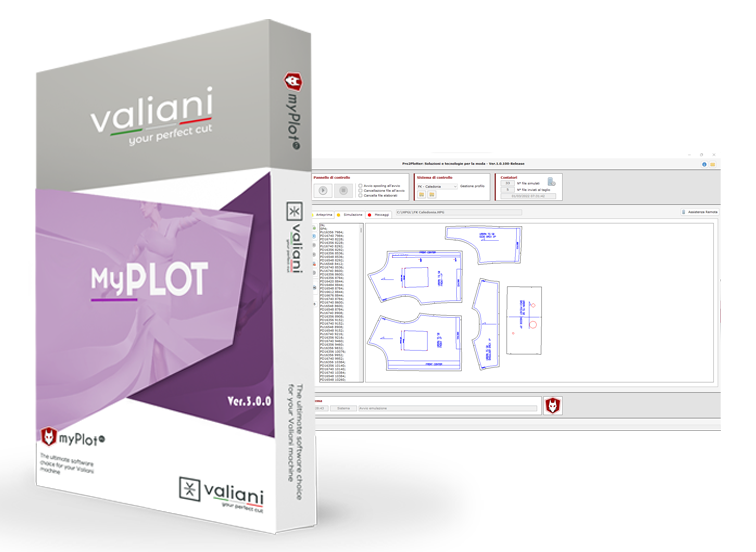
myPlot®
THE SOFTWARE THAT COMBINES VALIANI MACHINES WITH THE CAD SYSTEMS FOR THE FASHION INDUSTRY
What is the MyPlot® software?
MyPlot® is a software solution designed and built to integrate Valiani machines with any clothing CAD system on the market.
The program has two running modes:
- Via user interface, which easily allows to manage the imported files, using the simulation tools.
- Background mode, allowing the operator to continue his jobs while processing files
Control systems and compatible software
The MyPlot® program is compatible with most CAD systems on the world market. Through the control system it is possible to select one of the profiles to perform the cutting simulation or the processing for the cutting machine.
Dedicated programs are available to achieve the best efficiency and performance for the cutting production process:
- Assyst GmbH
- FK Group (TexWinCAD/ Futura/ Caledonia)
- GeminiCAD
- Gerber Technology
- Investronica
- Mozart
- Lectra System V4/V5V/V6/V7/V8 (Vigiprint/JustPrint)
- Romans CAD
- Optitex
- TUKAtech
- Crea
- Pro2Dev – Confelmod
- Pro2Dev – Pro2CAD
MyPlot® functions
SIMULATION (PLT / HPGL / HPGL2 / ISO FILE)
MyPlot® allows you to simulate the processing cycle of the imported file in a few seconds, analyzing every single point before being sent to the machine. You will then be able to check the plotting and cutting path of the file you just imported in preview.
EDITING
A powerful editing tool, which allows you to:
- Include start and / or end commands in the custom file
- Change the cutting and drawing tools
- Apply custom filters in the import
- Apply a reduction of the excess points in the file layout to make very precise curves
HIGHLIGHTS
- Manage up to three different CAD systems simultaneously
- Simulation with (customizable)printing times

myPro®
THE SOFTWARE FOR AUTOMATIC NESTING IN THE GARMENT INDUSTRY
What is MyPro® software?
An easy-to-use solution, which allows the operator to be able to place his own existing patterns and / or placements directly on the material he will be cutting.
Marker-making takes place via drag and drop operation, on basic constraints previously set by the operator. The program also offers the possibility of positioning a pattern directly on the fabric, to then be exported directly to DXF AAMA / ASTM, HPGL or ISO. This program is the ideal solution for a testing phase of the files arrived from the pattern making department.
Within the program there is an important modification tool that allows you to manage the order of execution of the cutting of the pieces automatically or manually, so as to optimize the cutting path.
Compatible hardware and software
- Assyst GmbH
- FK Group (TexWinCAD/Futura/Caledonia)
- GeminiCAD
- Gerber Technology
- Investronica
Mozart
- Lectra System V4/V5V/V6/V7/V8 (Vigiprint/JustPrint)
- Romans CAD
- Optitex
Crea
- TUKAtech
- Pro2Dev – Confelmod
- Pro2Dev – Pro2CAD
- USB CAD
Supported formats
The functions of MyPro®
Import
The MyPro® program has a series of tools to optimize the import of existing files or models in DXF AAMA and ASTM format to create new marker files in HPGL or ISO format.
Editing
A Drag and Drop system enables you to create or modify a nesting, with the possibility of including or removing pieces from it.Change the height of the fabric, rotation constraints of the pieces, classification and import of fabric images for placement.
CAD
In the MyPro® program you can quickly modify the imported pieces, the basic functions of a pattern making CAD applied to the nesting system, the shapes of the pieces, notches, holes, texts, etc …
Compatibility
- The MyPro® program is compatible with most CAD systems on the market.
- Integration with MyPlot® printing system
- Integration with myDigit digital shape detection system
